import simplejson as json
# import json
#Dict(json) 선언
data = {}
data['people'] = []
data['people'].append({
'name':'KUK',
'website':'naver.com',
'from':'seoul'
})
data['people'].append({
'name':'Lee',
'website':'google.com',
'from':'kyungki'
})
data['people'].append({
'name':'park',
'website':'daum.net',
'from':'pusan'
})
print(data)
# data = {'people': [{'name': 'KUK', 'website': 'naver.com', 'from': 'seoul'}, {'name': 'Lee', 'website': 'google.com', 'from': 'kyungki'}, {'name': 'park', 'website': 'daum.net', 'from': 'pusan'}]}
# Dict(Json) -> Str
e = json.dumps(data)
print(type(e))
print(e)
# Str -> Dict(Json)
d = json.loads(e)
print(type(d))
print(d)
#json 파일 쓰기(dumps)
with open('C:/member.json','w') as outfile:
outfile.write(e)
#json 파일 읽기(loads)
with open('C:/member.json', 'r') as infile:
r = json.loads(infile.read())
print('=====')
#print(type(r))
#print(r)
for p in r['people']:
print('Name: ' + p['name'])
print('Website: ' + p['website'])
print('From: ' + p['from'])
print('')출력결과
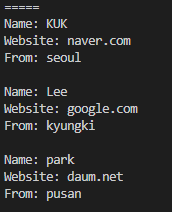
'BackEnd > Automation Program with Python' 카테고리의 다른 글
| [파이썬 Pandas 사용하기] CSV 읽기, 쓰기 (0) | 2023.01.19 |
|---|---|
| [파이썬으로 JSON 데이터 다루기] GitHub Repository 사이트에서 json 파싱 (0) | 2023.01.19 |
| [파이썬 다양한 데이터 형식 가공] XML 기상청 날씨 데이터 지역별 파싱 및 출력 (0) | 2023.01.18 |
| [파이썬 다양한 데이터 형식 가공] 바이너리(Binary) 데이터 vs 텍스트(Text) 데이터 (0) | 2023.01.18 |
| [파이썬 고급 스크랩핑] 웹브라우저 없는 스크랩핑 및 파싱 (0) | 2023.01.17 |
